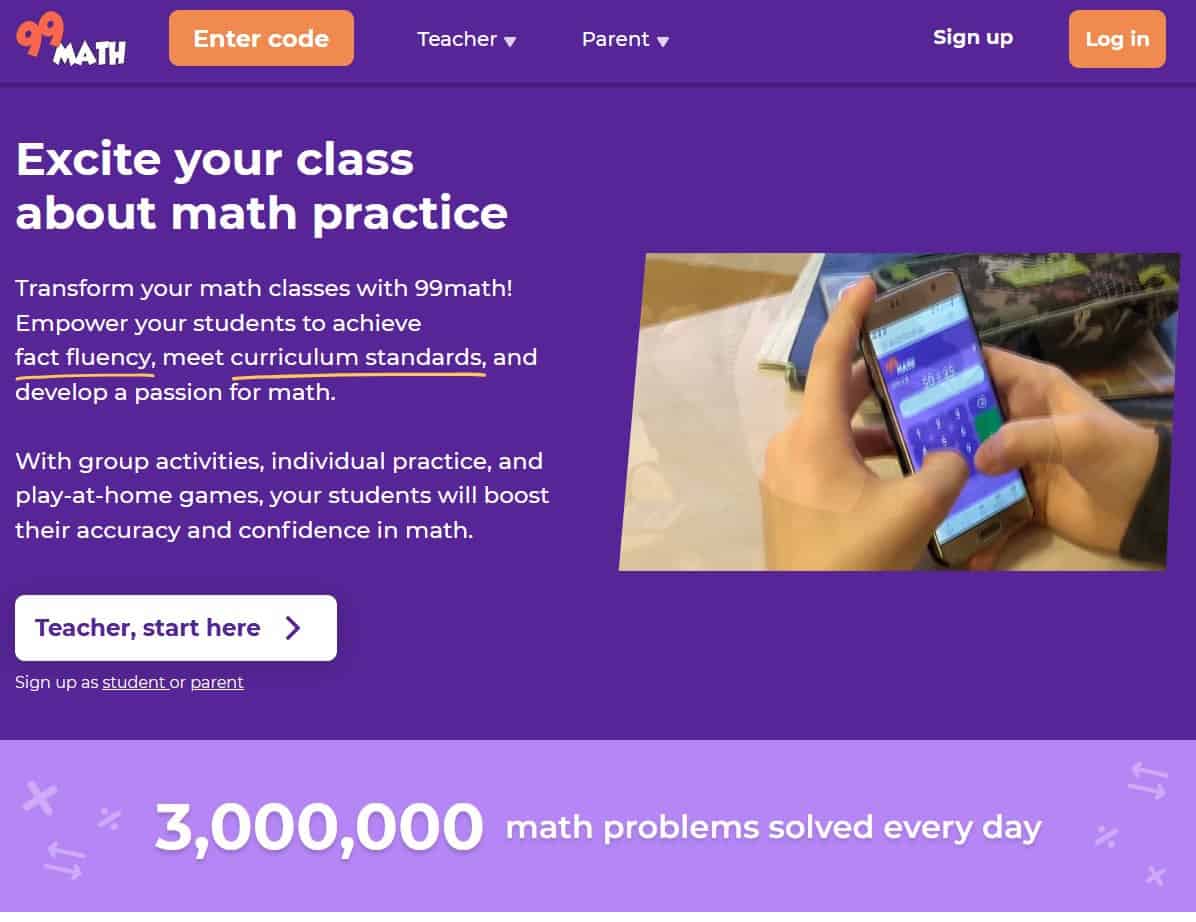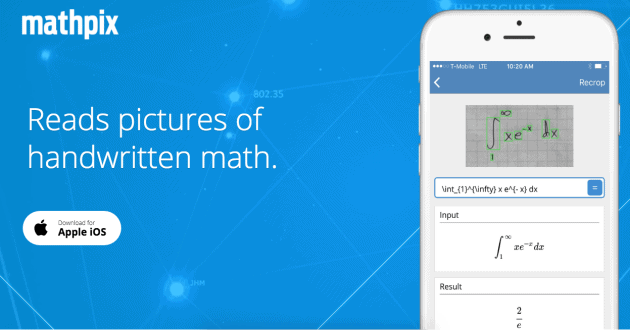Tips on How to Use Google Search Operators

Surely you have used Google more than once as one of the most convenient search services. However, the fact is that there are many sites on the Internet and the search for any info turns into an endless quest. What if you need specific info? Can you use any search queries, or do you have to resort to additional options?
Fortunately, there is a good option for anyone who needs some data. How about search operators? This option is the most acceptable option for advanced Internet users. By specifying certain search options, you can go to the required page faster. Here’s what you need to know to use operators effectively.
Combine Some Phrases
Imagine that you are a student and want to use the “pay for essay” option. Where should you start? Well, to find a good site, you should mix search operators. For example, you can use + and a specific phrase or use a specific file type. The fact is that several search options will help you achieve the desired result faster. Now you will not need to switch between dozens of pages in the hope of finding something important. All you need is the correct combination of operators.
Exclude Terms That Are Not Important
Let’s say you’re tired of the fact that some sites are better optimized for search queries, and you can’t find the results you want. How to use a hyphen? Let’s say your main word combination is “order essay” or something like that. Use-boston-delaware-free query, and you will surely be able to achieve the desired result faster. The fact is that any web browser is something like a giant piano, and you can only play a beautiful melody if you hit the right keys.
Find Plagiarism
Imagine that you have some text, and you need to make sure that no one has added it to any site. What should you do first? In general, you can insert part of the text into the search string. But this method does not work in all cases. So this is why you should use a special operator and add your site’s domain as an exception. For example, you can use something like intext: “I just want to know that nobody stole my text” -site: test.com. If you see a match, then someone stole your article.
Search Content on a Specific Site
The main problem of modern web surfing is that users can see important content on a page but forget where to look next time. Such situations are not uncommon since searching for information is a daily activity for people, regardless of age or gender. How about using a site: [website] “keyword” operator or something like that? Most likely, you will find the exact match and go to the page you want. Try to remember this operator as you can save a lot of time later.
Find Exact Matches
Let’s say you are vacationing in Tahiti and want to hire Santa Claus for a party. You should probably use a search operator like “hire Santa Claus in Tahiti today” or something like that. As you can see, quotation marks are a good way to highlight those aspects that will make your search process more efficient. In addition, you can find sites that most closely match your search query. Try to practice and use any combination of words.
Return the Cached Version of a Site
Imagine that some site is down, but you urgently need to read an article or copy a couple of paragraphs. Use the “cache:” operator to view a previously saved version of the site. Such a life hack is ideal for those who do not want to wait or look for other sites. Plus, most sites have a cached version, so you don’t have to waste a lot of time.
Search for Keywords in a URL
Sometimes you need to find a URL that matches a niche. How about searching for some keywords in a domain name? Use the “keyword inurl:” operator and any combination of words like “dentistsinbrazil” or something like that. As a result, you will find a list of URLs that match your criteria. Such a life hack is very useful for those who want to find a site but do not know the full domain name. Your main concern is to use keywords inextricably. So this makes sense since all URLs do not have spaces between words. It would help if you didn’t forget about this nuance.
Final Words
As you can see, search operators are the perfect way to save time. You don’t have to try to find the right combinations of words. All you need is a couple of operators to set acceptable search criteria. Now you can easily achieve the desired result faster. Save the most popular operators in a file for quick access to the text snippet. Enjoy web surfing without limits.