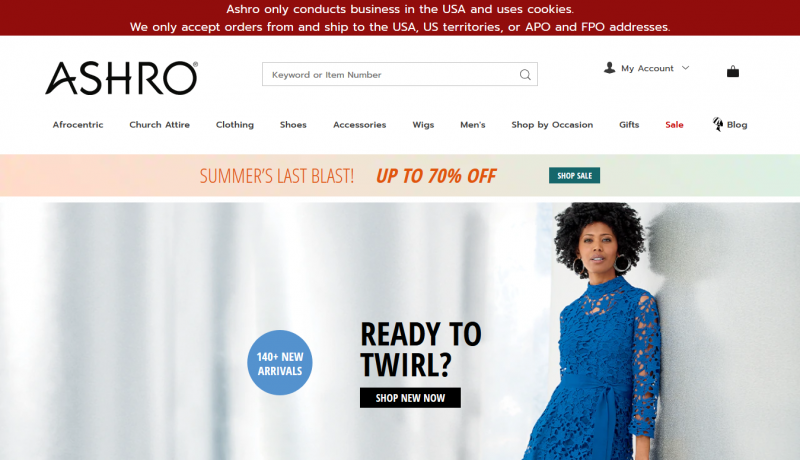Benefits of Cloud Computing for Your Business

What is Cloud Computing?
Cloud computing is the on-demand availability of computer system resources, especially data storage and computing power, without direct active management by the user. Large clouds often have functions distributed over multiple locations, each location being a data center. Cloud computing is the delivery of different services through the Internet, including data storage, servers, databases, networking, and software. Cloud-based storage makes it possible to save files to a remote database and retrieve them on demand.
Used for:
Organizations of every type, size, and industry use the cloud for a wide variety of use cases, such as data backup, disaster recovery, email, virtual desktops, software development, testing, big data analytics, and customer-facing web applications.
Types:
There are also three main types of cloud computing services:
- Infrastructure-as-a-Service (IaaS)
- Platforms-as-a-Service (PaaS)
- Software-as-a-Service (SaaS)
BENEFITS OF CLOUD COMPUTING FOR BUSINESS:
Since the inception of cloud computing, the limitations of traditional IT infrastructure are becoming more apparent year on year. Today, many businesses are struggling to adapt to marketplace changes and new trends as their technological environments are inefficient at sensing and responding to these.
Cloud-based services offer a much more scalable and reliable IT infrastructure specifically designed to streamline business performance and support development and growth.
To better understand why more businesses are moving to the cloud, we have listed some of the critical advantages of cloud computing below:
Flexibility:
There is a high level of flexibility provided to companies that invest in cloud-based services. Remote cloud servers offer almost unlimited bandwidth and storage space, which allows businesses to instantly scale up and down their capacities to support growth and cope when website traffic increases.
This removes the need to purchase and install equipment and upgrades on-site. Cloud computing also allows for improved workplace flexibility, as employees can access applications and data on a remote server off-site, anywhere and at any time, as long as internet connection is available.
Business Continuity:
By investing in cloud computing, businesses can guarantee reliable disaster recovery and backup solutions without the hassle of setting them up on a physical device. For many businesses investing in complex disaster recovery plans can be a costly venture and backing up data is time-consuming. The cloud itself is designed in such a way that data stored in it is mirrored across the servers, so that if one fails, data is instantly backed up. Being able to access data again quickly after a failure minimizes website downtime and loss of productivity.
Cost Efficiency:
Perhaps the most significant advantage of cloud computing is the IT operational cost savings. Using remote servers removes the need for in-house storage equipment and application requirements, as well as overhead costs such as software updates, management and data storage. Cloud-based services are also much cheaper to use, as they are typically deployed on a pay-per-use basis, which means businesses can rent exactly what they need and guarantee a return on investment. Many small and medium-sized businesses with limited budgets are recognizing the benefits of cloud computing.
Improved Collaboration:
The cloud environment has been shown to significantly increase collaboration between groups and communities who have access to the same files. It removes the communication limitations of traditional IT models and makes it much quicker and easier for employees working in different locations to access information and collaborate with team members and key personnel. This helps to streamline processes and means more work gets done in less time.
Scalability and Performance:
Cloud technology is designed to be scaled to meet business’s changing IT requirements. As a company grows, it is inevitable that more storage space and bandwidth will be required to cope with increasing traffic to the website. Cloud servers can be deployed automatically to help businesses scale up and down and ensure optimum performance under heavy loads. Cloud technology also improves website speed and minimizes downtime.
Automatic Software Updates:
Many cloud service providers offer regular system updates to ensure IT requirements are consistently met. They ensure round the clock maintenance of cloud servers – including security updates – freeing up time and money that businesses spend doing this in-house. Research shows that in 2010, businesses in the UK spent 18 working days per month managing their on-site IT security.
Environmentally Friendly:
For businesses with a CSR, keen to maintain a small carbon footprint, cloud-based services are very environmentally friendly. Using a pay-per-use virtual environment for data storage and running web applications means less energy consumption and carbon emissions in the workplace. Cloud computing also reduces physical hardware needs, which means less IT equipment is required in the office.
Automatic Software Integration:
Another key benefit of cloud computing is software integration, which occurs automatically in the cloud. This takes away the need for businesses to manually integrate their applications. Using cloud technology, software applications and services can be quickly and easily customized, allowing businesses to handpick the services that best suit their requirements.
Web-based email clients:
Cloud computing operates on a similar principle as web-based email clients, allowing users to access all of the features and files of the system without having to keep the bulk of that system on their own computers. In fact, most people already use a variety of cloud computing services without even realizing it. Gmail, Google Drive, TurboTax, and even Facebook and Instagram are all cloud-based applications. For all of these services, users are sending their personal data to a cloud-hosted server that stores the information for later access. And as useful as these applications are for personal use, they’re even more valuable for businesses that need to be able to access large amounts of data over a secure, online network connection.
Cost Savings:
If you are worried about the price tag that would come with making the switch to cloud computing, you aren’t alone 20% of organizations are concerned about the initial cost of implementing a cloud-based server. But those who are attempting to weigh the advantages and disadvantages of using the cloud need to consider more factors than just the initial price. They need to consider ROI.
Once you’re on the cloud, easy access to your company’s data will save time and money in project startups. And, for those who are worried that they’ll end up paying for features they neither need nor want, most cloud-computing services are paid as you go. This means that if you don’t take advantage of what the cloud has to offer, then at least you won’t have to be dropping money on it.
The pay-as-you-go system also applies to the data storage space needed to service your stakeholders and clients, which means that you’ll get exactly as much space as you need, and not be charged for any space that you don’t. Taken together, these factors result in lower costs and higher returns. Half of all CIOs and IT leaders surveyed by Bitglass reported cost savings in 2015 as a result of using cloud-based applications.
Security:
Many organizations have security concerns when it comes to adopting a cloud-computing solution. After all, when files, programs, and other data aren’t kept securely onsite, how can you know that they are being protected? If you can remotely access your data, then what’s stopping a cyber-criminal from doing the same thing? Well, quite a bit, actually.
For one thing, a cloud host’s full-time job is to carefully monitor security, which is significantly more efficient than a conventional in-house system, where an organization must divide its efforts between a myriad of IT concerns, with security being only one of them. And while most businesses don’t like to consider the possibility of internal data theft openly, the truth is that a staggeringly high percentage of data thefts occur internally and are perpetrated by employees. When this is the case, it can be much safer to keep sensitive information offsite. Of course, this is all very abstract, so let’s consider some solid statistics.
RapidScale claims that 94% of businesses saw an improvement in security after switching to the cloud, and 91% said the cloud makes it easier to meet government compliance requirements. The key to this amped-up security is the encryption of data being transmitted over networks and stored in databases. By using encryption, information is less accessible by hackers or anyone not authorized to view your data. As an added security measure, with most cloud-based services, different security settings can be set based on the user. While 20% of cloud user claim disaster recovery in four hours or less, only 9% of cloud users could claim the same.
Mobility:
Cloud computing allows mobile access to corporate data via smartphones and devices, which, considering over 2.6 billion smartphones are being used globally today, is a great way to ensure that no one is ever left out of the loop. Staff with busy schedules, or who live a long way away from the corporate office, can use this feature to keep instantly up to date with clients and co-worker.
Through the cloud, you can offer conveniently accessible information to sales staff who travel, freelance employees, or remote employees, for better work-life balance. Therefore, it’s not surprising to see that organizations with employee satisfaction listed as a priority are up to 24% more likely to expand cloud usage.
Insight:
As we move ever further into the digital age, it’s becoming clearer and clearer that the old adage “knowledge is power” has taken on the more modern and accurate form: “Data is money.” Hidden within the millions of bits of data that surround your customer transactions and business process are nuggets of invaluable, actionable information just waiting to be identified and acted upon. Of course, sifting through that data to find these kernels can be very difficult, unless you have access to the right cloud-computing solution.
Many cloud-based storage solutions offer integrated cloud analytics for a bird’s-eye view of your data. With your information stored in the cloud, you can easily implement tracking mechanisms and build customized reports to analyses information organization wide. From those insights, you can increase efficiencies and build action plans to meet organizational goals. For example, the beverage company Sunny Delight was able to increase profits by about $2 million a year and cut $195,000 in staffing costs through cloud-based business insights.
Sustainability:
Given the current state of the environment, it’s no longer enough for organizations to place a recycling bin in the break room and claim that they’re doing their part to help the planet. Real sustainability requires solutions that address wastefulness at every level of a business. Hosting on the cloud is more environmentally friendly and results in less of a carbon footprint.
Cloud infrastructures support environmental pro activity, powering virtual services rather than physical products and hardware, and cutting down on paper waste, improving energy efficiency, and (given that it allows employees access from anywhere with an internet connection) reducing commuter-related emissions. A Pike Research report predicted data center energy consumption will drop by 31% from 2010 to 2020 based on the adoption of cloud computing and other virtual data options.
Competitive Edge:
While cloud computing is increasing in popularity, there are still those who prefer to keep everything local. That’s their choice, but doing so places them at a distinct disadvantage when competing with those who have the benefits of the cloud at their fingertips. If you implement a cloud-based solution before your competitors, you’ll be further along the learning curve by the time they catch up. A recent Verizon study showed that 77% of businesses feel cloud technology gives them a competitive advantage, and 16% believe this advantage is significant.
Automatic Software Updates:
For those who have a lot to get done, there isn’t anything more irritating than having to wait for system updates to be installed. Cloud-based applications automatically refresh and update themselves, instead of forcing an IT department to perform a manual organization wide update. This saves valuable IT staff time and money spent on outside IT consultation. PCWorld lists that 50% of cloud adopters cited requiring fewer internal IT resources as a cloud benefit.
Loss Prevention:
If your organisation isn’t investing in a cloud-computing solution, then all of your valuable data is inseparably tied to the office computers it resides in. This may not seem like a problem, but the reality is that if your local hardware experiences a problem, you might end up permanently losing your data. This is a more common problem than you might realise computers can malfunction for many reasons, from viral infections, to age-related hardware deterioration, to simple user error. Or, despite the best of intentions, they can be misplaced or stolen (over 10,000 laptops are reported lost every week at major airports).
If you aren’t on the cloud, you’re at risk of losing all the information you had saved locally. With a cloud-based server, however, all the information you’ve uploaded to the cloud remains safe and easily accessible from any computer with an internet connection, even if the computer you regularly use isn’t working.