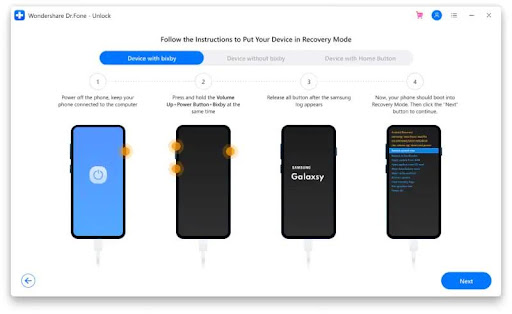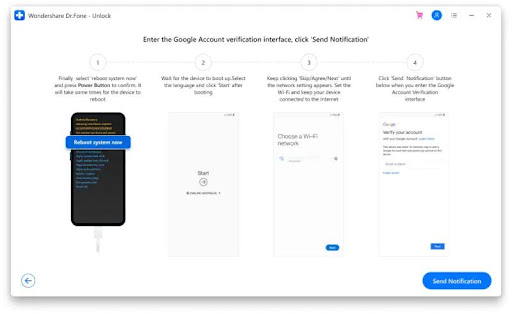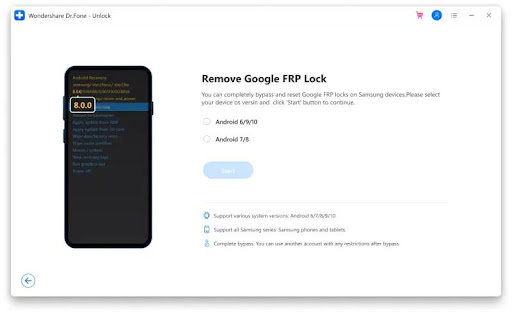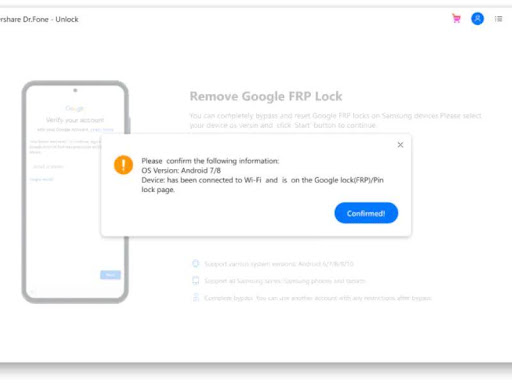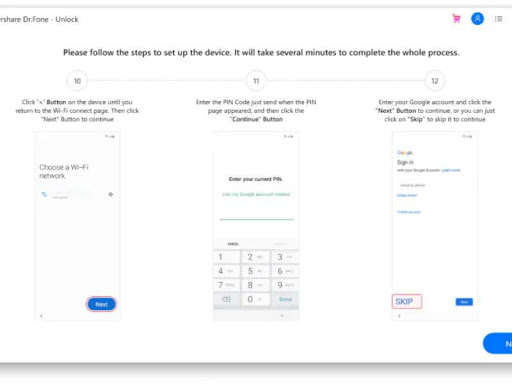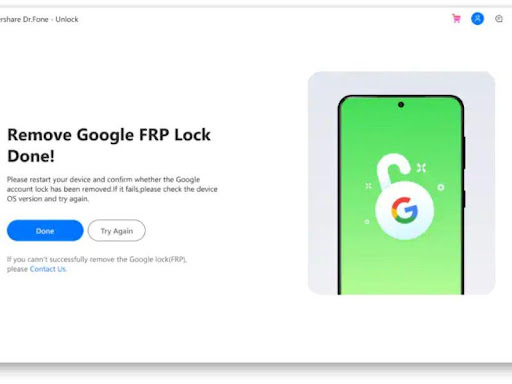Best Ways to Bypass Google Account on Android
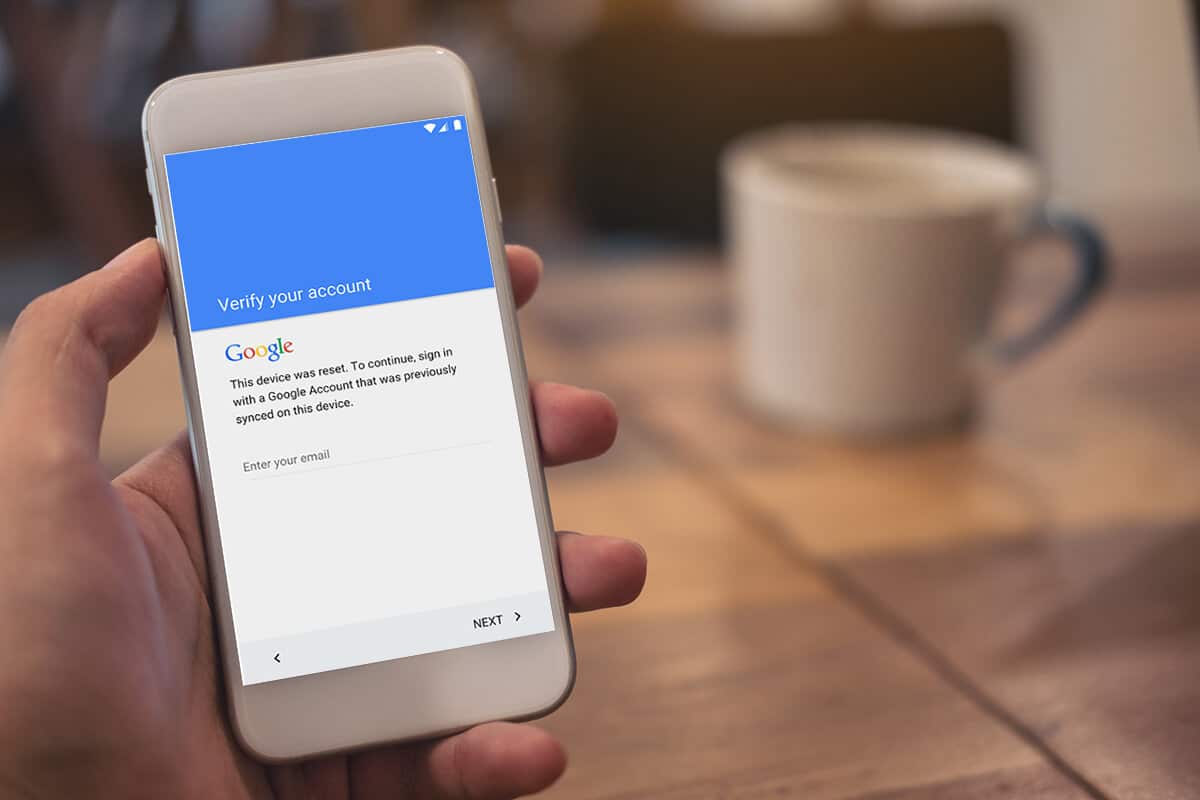
When someone steals your Android device, they will wipe your device data to sell it off. The Google account verification feature works that time as one has to verify it is you while wiping off the phone. Though it is a great feature, it can backfire too. For instance, sometimes, you might also forget your login credentials. But do not worry. There are various ways to bypass Google account verification, but now I’m gonna introduce the most effective way – Dr.Fone.
How to Bypass Google Account Verification using Dr.Fone – Screen Unlock (Android)
Dr.Fone – Screen Unlock is a fast and reliable Android lock screen removal. You can use it even if you are unaware of the system version of your Android device. It helps to effectively remove face id, screen passcodes, and touch id without any data loss.
Steps to Unlock an Android Phone Using Dr.Fone – Screen Unlock (Android)
Below are the steps to unlock an android phone if you are unaware of its operating system version:
Step 1: Turn off your Android phone and keep it connected to the PC.
Step 2: Click and hold the Power button+Bixby+Volume Up simultaneously.
Step 3: Now, your Samsung device should boot into Recovery Mode. Press the “Next” button to proceed.
Step 4: Dr.Fone – Screen Unlock will show the OS version with a magnified number of your device. Then, select the option with the system version of your phone to bypass your Google account.
FRP Bypass for Android 6,9 and 10:
Skip the above guide if you’re aware of your Android OS verion. For Android 6/9/10 users, follow these steps:
Step 1: Choose your Android version, which can be 6,9, or 10.
Step 2: A pop-up notification will appear on the computer. Click on “Confirm.”
Step 3: Tap “View” on the phone to go ahead. The App store will open. Next, install the Internet Browser. Open, URL “drfonetoolkit.com” in the browser.
Step 4: Click the “Android6/9/10.” Then, click “Open” and then on the “Settings” option.
Step 5: Select “Do not require by default” and tap on the “Continue.”
Step 6: Set the new PIN and remember it.
Step 7: Tap the “<“ button on the device until you return to the Wi-Fi connect page. Then click the Next button to continue.
Step 8: Enter the new PIN. Then, tap “Continue.”
Step 9: ON Google Account Sign-In page, Tap “Skip.”
Congrats! Google FRP lock has been removed on your Andoid device.
Bypass Google Account on Android 7 and 8
Step 1: Select the “Android 7 and 8” option, check the notification on your locked device and redirect to “drfonetoolkit.com.”
Step 2: Click the “Download APK” button. Tap on the “Open” button to install it.
Note: If any pop-up appears, permint in the “Settings” to allow it.
Step 3: On the installed apk page, tap “Next” and “Done”
Step 4: Go back to the apk download page, and tap the “Open Settings” button. Now, tap on “Lock screen and security” or “Biometrics and security” and go to “Other security settings” at the bottom.
Step 5: Disable the “Android Device Manager”; “Find My device” services on this page. Click the “Deactivate” button to confirm.
Step 6: Also, select “Settings” and then “Apps.” Go for “Google Play Services” and “Google Play Store,” and finally disable “Google Play services.”
Step 7: When you go back to the apk download page, tap on the “Open Settings.”
Step 8: Sign in with existing Google accounts or create a new one directly. Click “I agree” to go ahead.
Step 9: Again, there will be a Settings page to restore Find my device, Android device manager, Google play service, and Google play store services. Finally, Go to Settings and navigate the Lock screen and security or Biometrics and security options. Then go to “Other security settings” > “Device Administrators/Device admin apps,” enable the “Android Device Manager” and “Find My device services.”
Step 10: Now, please restart the Android device. The Google FRP has been bypassed.
Closing Words
There are various methods to reset the Google account. But the main issue is to bypass the Google account verification after reset. To resolve this problem, use Dr.Fone- Screen Unlock tool. It is reliable and fast software to bypass FRP.