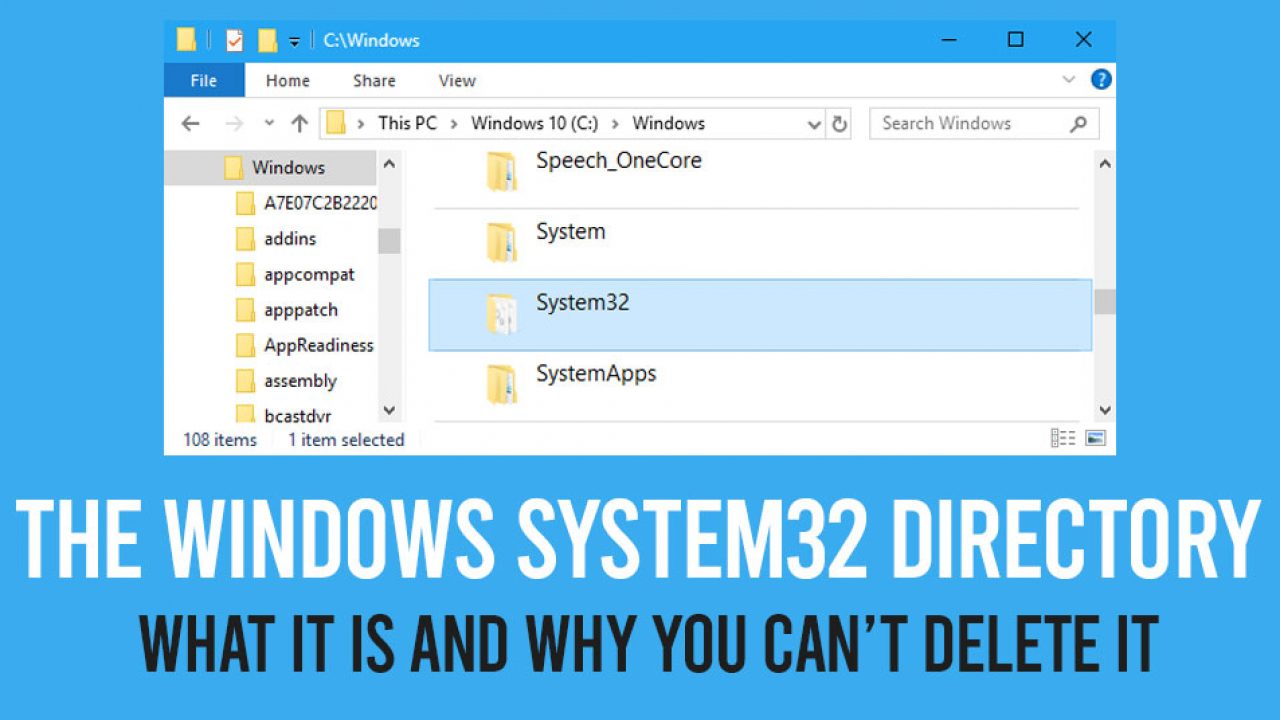Are you guys looking to delete System 32 files on your Windows drive? Windows System32 directory is located in both C: \ Windows \ System32 or C: \ Winnt \ system32. These data might be safeguarded by TrustedInstaller or some other program. So it is hard to delete the system32 files from your PC Computer or laptop computer. In this article, we are working to reveal you how to delete system 32
How To Delete System 32 Windows | C Drive Files
In this article, you can know about delete system 32 bat here are the details below;
What is System 32.
This is the directory where all the essential files are stored along with information and also backups. The System32 holds executable archives. This directory today in C: drive holds all the data applications that your pc system needs to run.
What if we Erase the System 32 Files?
It is not advised to manipulate or delete System32 files. As this may lead to the dysfunction of the system. But if you are dealing with problems with your Desktop computer. And are willing to delete some files then in this post, I will supply you with details to delete System32. You can also check another post like video game booster.
How to Delete System 32 Files?
I believe you are totally knowledgeable about what you are going to delete. The info below is for education functions just. We are not accountable if any damage caused.
1. Batch File to Delete the System 32 Files
– Open Notepad.
– Write cd in Note pad.
– Now look for the file that you wish to erase, right-click on the file and open Characteristics.
– Under homes simply copy the ‘Area’.
You got ta paste the path location after a space with quotes. Model: cd “C: \ Windows \ Users \ System32 \ example.dox” (You can likewise add the path by hand if the place is not offered).
Click Go into and also move one line down in Notepad and type del. to Erase the System 32 Files.
Now copy the data handle after del with one area.
Then type the file title in addition to any extensions if present with quotes. Example: del “sample.dox”.
Save the data as Save as type “All Files”.
Also, Conserve file name with.bat extension. Example: sample.bat.
– Save the file, locate the file and double-click the batch file in order to delete the System32 files. Also check vulkaninfo.
2. Get Ownership & Delete|Erase the System 32 Files.
You need to have administrative consents.
– Click Start, search cmd and open Command Prompt.
– To take ownership of the System32 folder. Type takedown/ f C: \ Windows \ System32 (or for that circumstances. You must type the course specified on your computer system after C:\) in command timely and hit Get in.
– To erase the System32 folder. You got ta type cacls C: \ Windows \ System32 and then press Go into.
– Close the Command Prompt. Likewise, close any other running application.
– Now Open the C:\ drive under Computer system option.
– Search for the folder, System32 and after that erase the data or folder.
Note: You can delete the system 32 data. Just copy the path in takedown and cacls which lead to the file area. Also check unable to connect to nvidia.
3. For Protected File.
While you erase System 32 files you may get the message You do not have authorization to perform this action or You require permission from TrustedInstaller in order to perform this action.
– Go to System32 files to erase, right-click on the folder to open the Residences.
– Now Click Security= > Advanced.
– Then click on owner Tab, you will see Trusted Installer as the Owner.
– Edit to alter the owner to your account or likewise the Administrator account.
Close all the Windows and after that once again open the homes of System32.
Now Go to Security= > Advanced => Edit.
Now click the user name to the like you changed the purchaser. If the username is no in the data, then click Include, type in the name and click OK.
Then click on the checkbox beside Full Control. Then click OK.
– You can now delete the System 32 files without any message.
Conclusion.
I hope you people like this post. Please provide us your feedback on what do you think about this. Likewise if you people have further issues connected to this short article. Then let us understand in the comments section listed below.