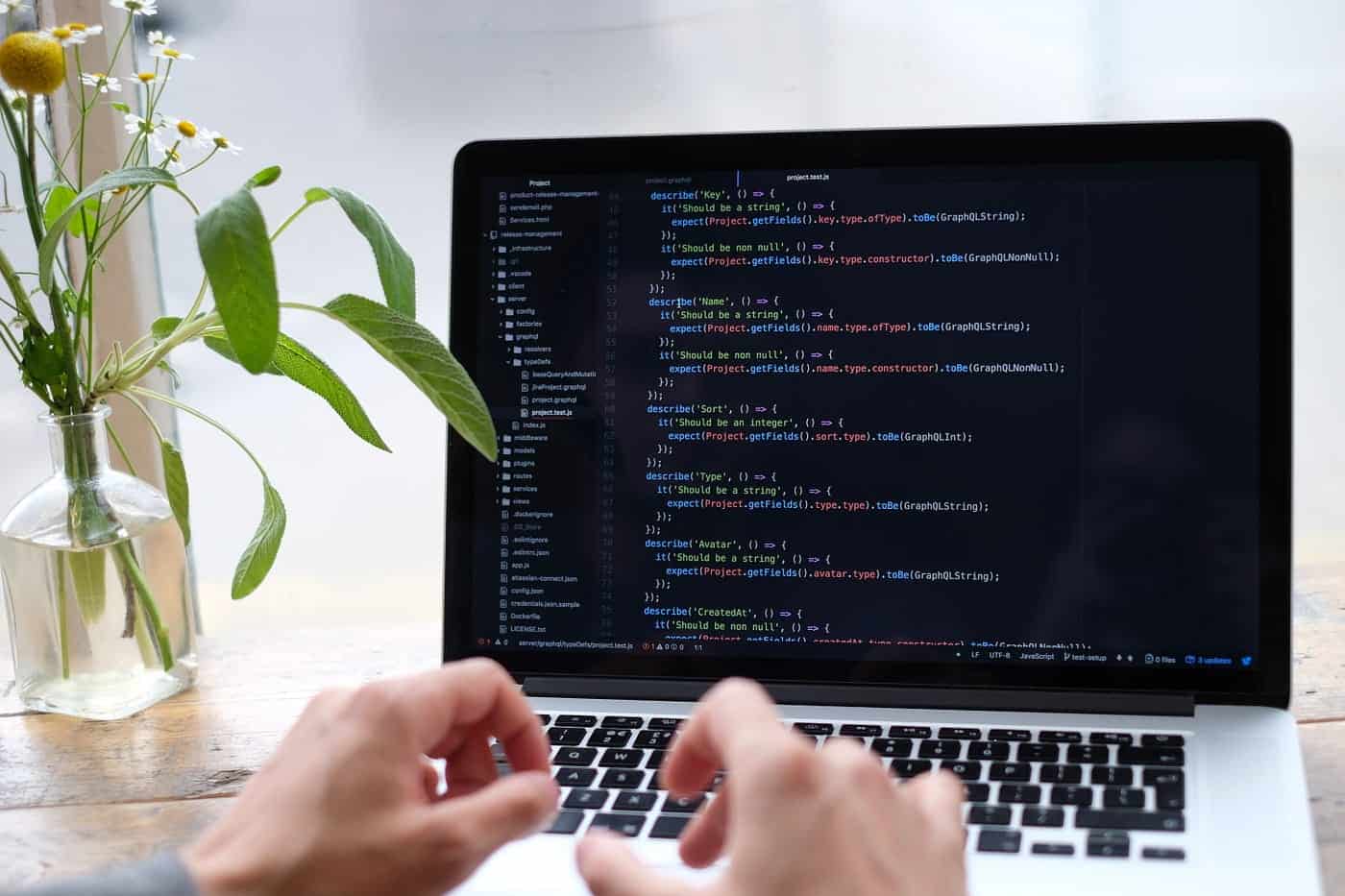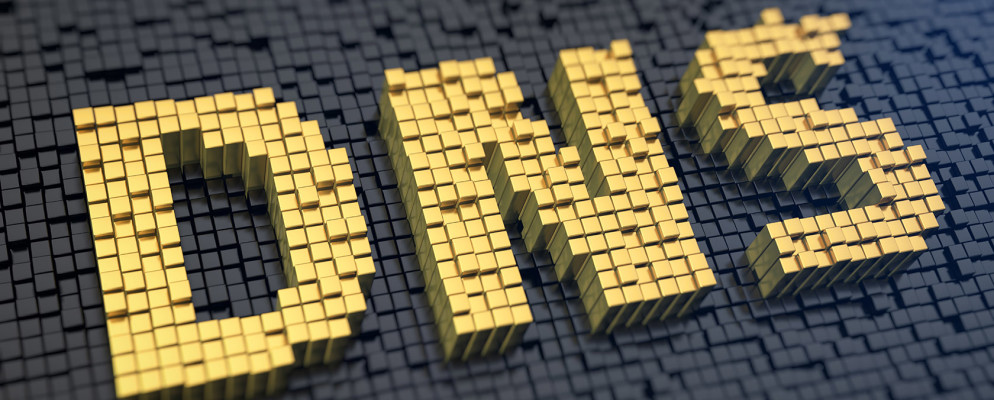Things to Remember While Doing Technical SEO Audits

Technical SEO involves improving your website so search engines can crawl and index it more easily. But to ensure your site achieves or maintains a good ranking on Google and other engines, you need to inspect it every once in a while.
Luckily, making technical SEO audits is easy and straightforward, as many providers of SEO in Detroit will tell you. For starters, you need to remember the following:
Use a Specific Preferred Domain
Specify your website’s preferred domain while you’re still in the middle of setting it up. That way, search engines like Google and Bing can easily identify and index your site.
Designating a preferred domain is vital for a number or reasons. One reason is that it helps search engines avoid technical SEO issues. Say your domain is example.com, and it can be accessed with or without using the www prefix. This can confuse search engines since they’ll consider these entries as two different websites. inevitably, it will lead to indexing issues, loss of page rank, and content-related problems. By selecting a preferred domain for your website, you can avoid these and other technical SEO roadblocks.
Optimize your Robots.txt
Next, you need to straighten out your Robots.txt file. This file is found in your website’s root directory. It’s main role is basically to tell search engines to crawl and index the right pages in your site.
Since its format is simple, you usually don’t need to make any changes on the Robots.txt file. However, you should still make sure there aren’t any false bookings inside it. Otherwise, search engines won’t be able to crawl and index your pages.
Improve Website and Navigation Structure
Aside from making it more user-friendly, optimizing your website’s structure will enable search engines to crawl and index your pages faster. So while you’re doing SEO to increase conversions, best don’t forget about the site and navigation’s structures.
For starters, use multiple category pages and archive pages. These allow Google and other engines to evaluate your site more effectively. Plus, it helps them pinpoint quality content in our pages, something that can significantly boost your rankings in the long run.
Restructure Your URLs
Another thing to check when making technical SEO audits is the format of your website’s URLs. to make them more SEO-friendly, you need to ensure they have the following:
- Lowercase characters
- Dashes to separate words in the URLs
- Short and descriptive phrases
- No unnecessary words or characters
- Target keywords in the URL (Avoid keyword stuffing!)
Make sure your URLs have these traits whenever you’re publishing new content. That way, search engines can easily index it, and readers can immediately know what the article is all about.
In addition to this, you need to keep the URLs as short as you can. For example, if your title is “Titleist Scotty Cameron Special Select Newport 2 Putter Review”, then you can shorten the URL to “http://www.example.com/scotty-cameron-newport-2-putter-review.” Keep in mind that this practice is recommended for new posts. In other words, you shouldn’t edit the URLs of live links. And as with preferred domains, you can change your permanent link structures by relying on 301 redirects.
Optimize Your 404 Page
Users usually encounter 404 pages whenever the URL they’re visiting was recently changed, mistyped, or no longer exists on the website. Either way, it’s your job as the webmaster to ensure your pages appear whenever clicked on.
Still, that doesn’t mean 404 pages are bad in itself. In fact, you can make it more SEO friendly through theme updates, plugins, and other techniques. Just make sure they retain the following:
- A similar structure to the rest of your website
- Navigation menus so they can go back to the previous page, your home age, or other pages of your website
- A short message to gently tell visitors that the page they’re looking for is either broken or unavailable
- A list of alternative ages they can check out
Improve Website Speed
Lastly, you need to make sure your website is fast. Aside from making it more convenient for your users, it will also help Google give your pages a better ranking.
Now improving website speed requires making changes on your website and its infrastructure. For starters, you need to do some of the following to make your sites perform faster:
- Upgrade your server so it can use 64-bit operating systems
- Upgrade to PHP 7.2 since it’s faster than PHP 5.2
- Use the latest version of WordPress and its plugins
- Reduce plugin usage
- Optimize image size
- Improve CSS and JavaScript files
You can also use tools like Pingdom, Google Mobile Speed, and Google Page Speed to regularly check your website’s speed.
Wrapping Up
By regularly making technical SEO audits, you’ll make sure your site doesn’t have any problems that will negatively impact its rankings. So make sure to include the list mentioned above while you’re doing that.