Top 8 Best Notepad++ Alternatives for Mac Free Updated 2023
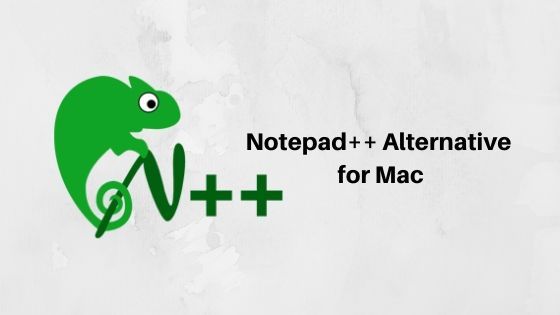
Notepad++ is one of the most popular code editors for mac. Notepad++ is open source code editor written in C++. It offers many functions such as the ability, to highlight syntax, customize the interface, search language and macro reading and playback features, make it one of the most versatile text editors for Windows.
It supports various programming languages running under the Microsoft Windows environment. Notepad++ is free and open source, first released in 2003 by Don Ho. It’s written in C++ and based on powerful editing component Scintilla.
Nonetheless, you cannot get Notepad++ if you’re a Mac owner, but don’t worry we have here for you the best Notepad++ alternatives for Mac. Notepad++ is so popular that it has an extremely passionate fan base who refuses to use anything else other than Notepad++. That said, Notepad++ is not available for macOS.
There are several alternatives that offer similar functions as Notepad++. These applications enable you to customize the interface and other coding activities on Mac operating system. What options are available for Mac OS? Here we have shortlisted the best Notepad++ alternative applications to download on your Mac.
Here, is a curated list of top 10 alternatives which can replace Notepad++. This list includes commercial as well as open-source code editors (IDE) with popular features and latest download link.
Best Notepad++ Alternatives for Mac
Below are the best Notepad++ alternative apps for Mac to download and use in 2023.
1. Sublime Text
2. Brackets
3. TextWrangler
4. Jedit
5. Komodo Edit
6. UltraEdit
7. TextMate
8. Atom
1. Sublime Text
It is a powerful editor tool with colored statements on a black background. You get the option to manage projects, classes, symbols and multiple files with horizontal and vertical tabbed interface. Works for most programming languages of today along with XCode, and Android JVM/NDK.
Compilation of a file is very easy as well as debugging. It works on 9 different platforms and supports 60+ languages and encodings. But you have to pay one time to use this robust and versatile editor. Some amazing features include intuitive automatic indentation and expansion of code blocks and syntax. It supports keystrokes emulation, backup history, multiple selections and multiple cursors.
2. Brackets
Brackets is an open-source code editor developed by Adobe, which means that it is free to use. The reason Brackets is one of the best Notepad++ alternatives for Mac is that you can use its Extract feature. The feature will help you too, as the name suggests, extract colors, gradients, fonts, and measurements from a PSD file and turn it into CSS styles. The program is specifically designed for designers and HTML coders, thus it comes with speedy output and visual tools. Brackets boast a user-friendly interface and is easy to use.
The editor is updated with new features every month, and you get many new extensions to speed up your coding. You can also change the theme and color of the interface to your liking.
3. TextWrangler
TextWrangler is one of the best free code editors for Mac, and the best free alternative to Notepad++. This award-winning app offers a clean and smart interface and a rich collection of features for high-performance text or code writing, editing or searching.
TextWrangler supports efficient editing and development for various file types. It also supports the sizable amount of programming languages that you need for the project. In addition, it enables you to use any file format. Using Vim is sufficient to support your work.
4. Jedit
jEdit is another free to use text editor created for experienced coders. It has much of the features stemming from Windows, Linux and Mac. You can use many of the keyboard shortcuts to cut down on your time coding. You can also split windows to increase efficiency and multi-coding on a project. It will make coding much easier and also you can customize the program.
jEdit supports macro language that makes it works with plug-ins. This editor also supports more than 200 languages as well as syntax highlighting to reduce development time and suppress the syntactical error.
5. Komodo Edit
This is a more light-weight editor when comparing it to Notepad++ and Komodo IDE. Therefore the Komodo Edit has much of the functions.
of the Komodo IDE but does not offer the full package. Additionally, you can also download repositories from Github to add extensions and themes to Komodo. Plus it is packaged with Kopy.io that is similar to Pastebin websites.
For advanced features it can be easily configurable by installing the needed plug-ins and extensions. Searching within a code file is as easy as in any other tool in addition to auto-completion of definitions within a file, syntax checking and coloring.
Komodo Edit works efficiently with a limited count of extensions because if overloaded they can conflict with one another. But still this one is a speedy editor that you will immediately find yourself at home with.
6. UltraEdit
UltraEdit is an expensive code editor but rests assured it is also one of the best Notepad++ alternatives for Mac. You can use the features like multi-select, highlight syntax, block/column editing, scripting, cross file search and many more. It is an editor made for the professionals that want features to handle a bundle of workload.
This is another best Notepad++ alternatives for Mac, because of its simple interface and other functionalities. It has the ability to highlight syntax, interface customization and other great features similar to Notepad++.
7. TextMate
This exclusive editor is one of the best Notepad++ alternatives for Mac, as it has features from both OS X and Emacs thus, replacing for a full IDE program for many users. Few features to name are syntax debugging, run shell commands, Grep & Regex support and have the ability to add bookmarks.
8. Atom
This code editor is made by the GitHub; therefore, you can easily change the editor code to work according to your preference. Or you can just install packages posted by different users to change the Atom functions and interface. And because this is also an open-source software it is free to use.
The smart features such as compare many files and easy-to-manage multiple panes are there to help you with the project. Thankfully, Atom works well for any platform including your Mac OS.








