Top Google Forms Alternatives In 2022
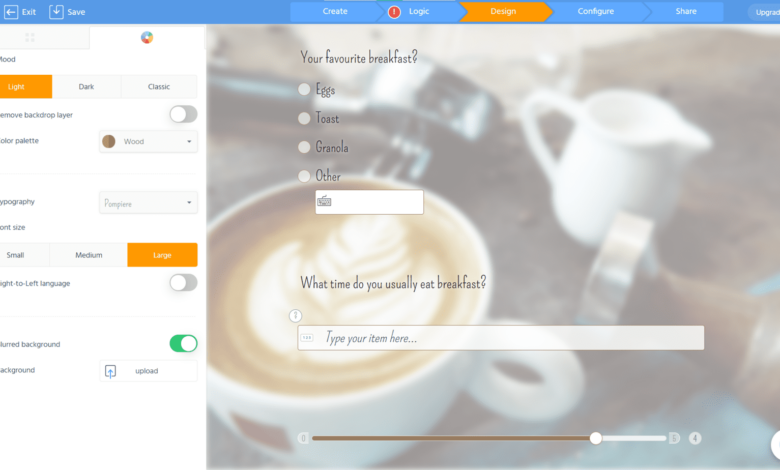
Google forms are undoubtedly among the most popular online form builders available. What’s more, they are free, beginner-friendly, and easy to use and set up. But what are Google Forms and which alternatives are the best? Well, keep on reading this article to learn more.
What are Google Forms?
You have probably taken part in an online survey. Have you wondered how they are created? Well, they are created using various tools. One of the best tools for creating an online survey is Google forms. So, in simple terms, Google Forms is a form tool used to create and share online surveys and forms. It can also be used as a quiz creator.
Google Forms is available for free and comes with:
- Different templates
- Form sections
- Responses tab
- Different question types
Generally, you can use Google forms for different purposes, including feedback surveys, event registrations, party invites, class quizzes, etc. But what are the downsides of Google Forms? Well, some of the downsides of Google Forms are the limited styling options that make it pretty hard for the page to reflect your brand. Secondly, respondents aren’t able to upload files since they fill the web or mobile forms. Thirdly, it is not possible to collect payments via the Google form. Lastly, you cannot assign forms to your team members.
Aside from Google Forms, let’s take a look at some of the top free form builder tools and alternatives in 2022.
1. JotForm
JotForm is one of the top Google forms alternatives. It offers an online form builder, and it is absolutely free to use. The free version allows you to create up to 5 forms and record 100 submissions. It allows you to quickly gather and access information through surveys, order forms, feedback forms, etc.
What makes JotForm one of the top alternatives to Google Forms is the features that it offers. You will be able to get several templates to help you create any type of form you want, whether it is a registration form, product order form, surveys, contact form, etc.
It offers a drag and drop builder, and what’s more, each field in the form template can be edited. Lastly, there are also plenty of options for conditional logic like show and hide fields. JotForm ease of use is one of the reasons that have contributed to this form builder’s popularity.
2. Wufoo
Wufoo is also one of the best Google forms alternatives, and that is for a good reason. It offers great functionality and uses very secure cloud storage to ensure that all the data collected is safe throughout. Wufoo is a popular choice of Google Forms alternative among small businesses. And just like JotForm, Wufoo also offers a drag and drop builder.
Wufoo also has a user-friendly interface, and you can easily create all sorts of forms using its pre-built template. Each field has multiple options for customization. For instance, you can rename a field, show fields to specific people, add ranges, add placeholder, etc.
Other essential features of Wufoo include the collection of respondents’ IP addresses, form tracking, integration with payment services to collect payments, captcha spam collection, etc. If you are looking for a flexible form builder that virtually supports any type of information, Wufoo is the ideal Google Forms alternative for you.
3. Typeform
Typeform is also another incredible Google Forms alternative. It is a powerful tool that allows you to create basically any type of form you want. This form builder also has an array of features that make it fantastic.
It has plenty of form templates to get started with. This allows you to select from different categories, including surveys, quizzes, questionnaires, polls, lead generation, etc.
Typeform also offers different options for customization. For instance, you can change the layout of each question, set conditional logic, edit the design and theme, etc.
Other features of Typeform that make it an ideal Google Forms alternative include allowing you to set a responsive limit, schedule close dates, set up email notifications, and many others.
If you would love to create a highly customized form, it is advisable to choose this Google Forms alternative. Typeform offers a free plan. But there is also a paid version that starts from $30 per month billed yearly.
4. WPForms
There is no doubt that WPForms is not only the most beginner-friendly WordPress form plugin available, but it is also one of the best Google Forms alternatives. That’s why over5 million websites use it. So if you are looking for the most powerful WordPress form builder, look no further than WPForms.
WPForms also has numerous features that you can use to improve the functionality of your form. You can use the form’s drag and drop builder to create any type of form that you want without necessarily writing a code. It has over 300 different form templates you can choose from. You can also get instant notifications and create mobile-responsive forms.
What makes this Google Forms alternative the best option is its simplicity and feature-rich options. It allows you to submit posts, add form fields to accept online payments, sign forms online, enter payment fields, and so many things.
Just like the above-mentioned Google Forms alternatives, WPForms’ each field can be customized, since users can change the label, add a description, enable conditional logic, edit field size, etc.
However, there is no free plan for WPForms. But the prices are very competitive. The basic plan goes for $39.50 per year, while the elite plan is $299.50 per year. What makes WPForms an ideal Google Forms alternative is its range of advanced features along with its low price points.
Final thoughts
Without a doubt, Google Forms is an excellent Google management tool. The best thing is that you have numerous options to choose from. All the Google Forms alternatives we have mentioned above can easily meet all your form-building needs and help you create the kind of form you want.




