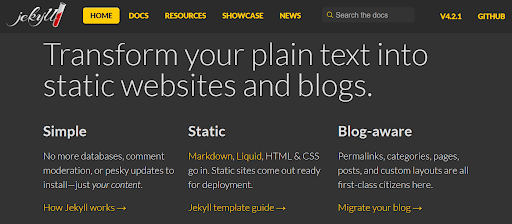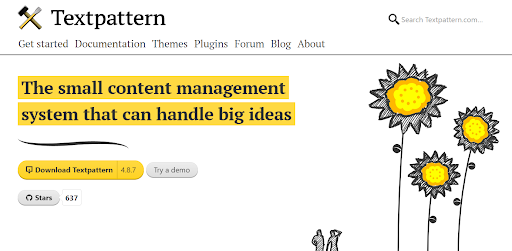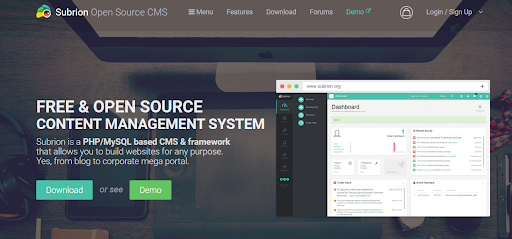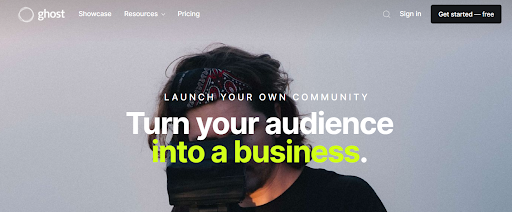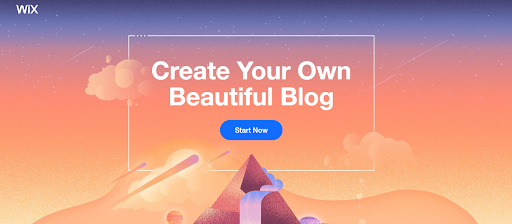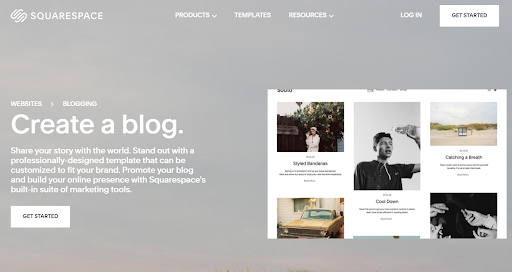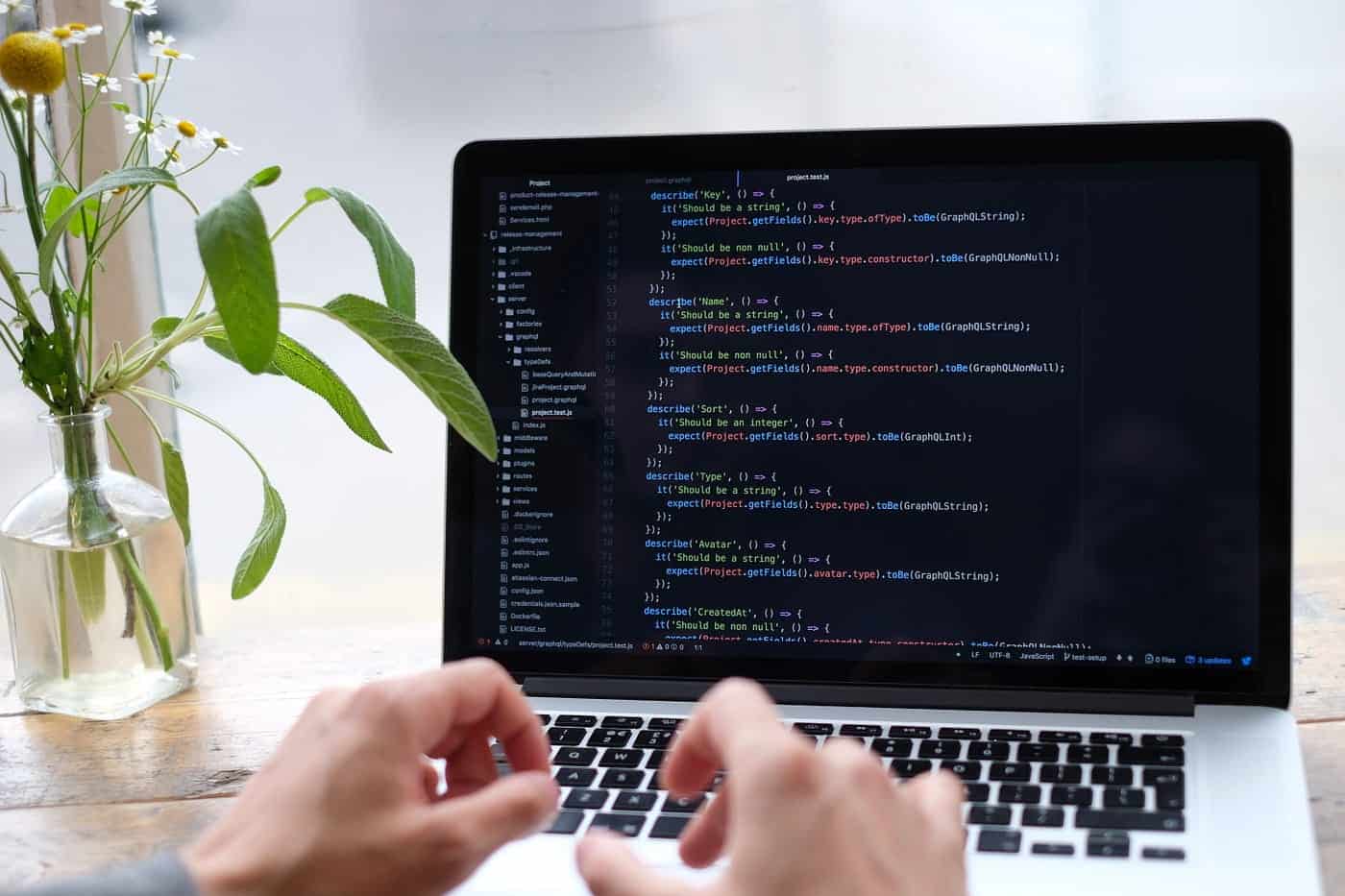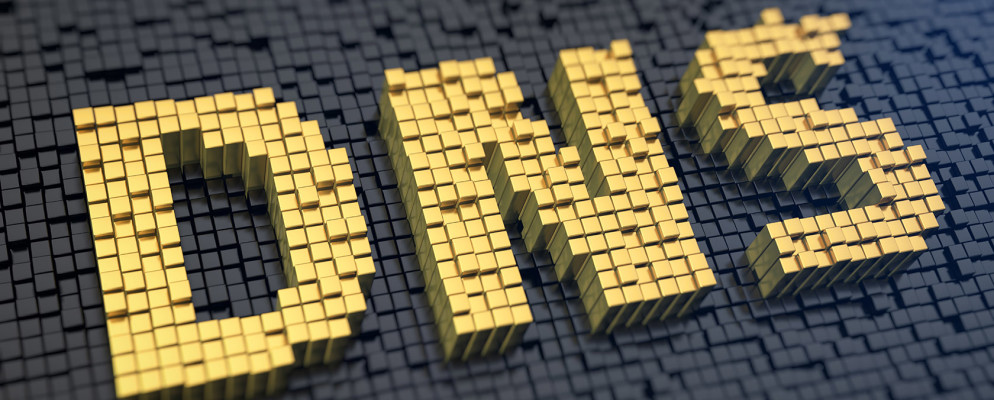Which CMS Is The Best for Blogging?

If you’re wondering where to begin with learning how to start a blog, choosing the best blogging platform should be a top priority.
Content management systems (CMS) such as WordPress are an excellent choice for this.
In this article, we’ll compare seven popular CMSs and website builders, and discuss which of them are best suited for your blogging needs.
To help narrow down your options, we’ll also discuss some factors to consider when choosing the right blogging platform.
What Is a CMS and Why Use It for Blogging?
A CMS is a software application that enables users to create websites without having to code them from scratch.
CMS platforms also typically offer a graphical user interface to ease the website building process. With it, users can customize website design, install and modify pre-built extensions, and upload content.
Compared to blogging platforms like Blogger or Tumblr, CMSs offer scalability with the use of plugins and extensions. So, bloggers can grow and add more features to their sites, such as an online store or membership subscription.
Due to its ease of use and scalability, CMSs are popular platforms to host various types of websites, including blog sites.
What to Consider When Choosing a CMS for Blogging?
Here are several factors to consider when choosing a CMS platform for blogging:
- Ease of use. Does the platform offer an intuitive graphical interface for you to navigate? How easy is it to set up?
- Design options. How many templates are available to use and how customizable are they?
- Scalability. Does the platform have a directory or marketplace offering add-ons, extensions, plugins, or integrations with third-party apps?
- SEO opportunities. Does it come with built-in search engine optimization (SEO) practices such as customizable meta descriptions and URLs?
- Support. Can you ask for help when encountering an issue? Are there documentation, community forums, or customer services available?
- Pricing. What’s your budget? Self-hosted CMSs like WordPress enable you to adjust platform costs, while hosted solutions like Wix and Squarespace have a fixed monthly price.
7 Popular CMS Options for Blogging
With the above factors in mind, let’s take a look at seven CMS platforms and see which one suits your needs best.
1. WordPress.org
WordPress is the most popular content management system on the market and is the most suitable option for those who want the freedom to scale their blog in the long run.
Its directory contains thousands of plugins, such as online store and membership plugins, letting users transition their blog into a business.
The platform also offers plenty of free blog themes for different niches so you can choose one that best represents your blog. Premium themes are also available, such as Themeforest or Template Monster.
On top of that, WordPress is great for SEO. You can edit permalinks for each post and add alt texts to images. SEO plugins are also available to help improve your blog performance in search engines.
This blogging platform is completely free to download. However, you’ll need web hosting to start using it, which costs around $3.50/month–$50.00/month.
When choosing a hosting plan, look for one that includes a free domain name and a one-click WordPress installation option to ease your setting up process.
2. Jekyll
Jekyll is a more technical CMS for blogging. This platform is ideal for advanced users as it doesn’t have a graphical interface or a visual text editor. Instead, users need to configure their entire blog site with a command-line interface.
The platform has a straightforward approach to blog building. Users can create static websites with HTML, CSS, Markdown, and Liquid templates. It also supports basic blogging features such as categories, pages, posts, and permalinks for your content.
If you feel comfortable operating through a command line and are looking for a lightweight blogging platform, Jekyll might be a great option for you.
This free blogging platform is available to install on various operating systems, from macOS to Windows.
3. Textpattern
If you’re looking for a free and simple content management system for blogging, Textpattern can help you start publishing in minutes.
The admin dashboard is easy to navigate and allows users to alter site layout using built-in tags to determine how content should be retrieved and displayed.
On top of that, this blogging platform supports the Markdown and Textile formatting languages. That said, customizability on Textpattern requires some technical know-how. For instance, you need to use HTML, CSS, JavaScript, and built-in tags to build web pages.
Your blog site is also extensible with plugins. Although not as comprehensive as WordPress’ plugin directory, Textpattern offers enough plugins for basic blog features.
Similar to a WordPress blog, you’ll need web hosting to get started with Textpattern.
4. Subrion
Subrion comes with blog functionalities by default. It lets you set up blog posts and pages, and includes an intuitive text editor. Additionally, the platform offers built-in SEO features.
This open-source and free blogging platform also offers themes and templates, although the options are limited. If you look up templates for blogs, Subrion currently only has four.
That said, Subrion’s best blogging feature is its subscription management capability. Meaning, you can set up a membership blog and monitor earnings from your dashboard.
This CMS can be installed on all major hosting platforms. However, the most compatible providers are HostGator, JaguarPC, and AccuWebHosting.
Subrion also offers demos of their front-end interface and admin dashboard so potential users can decide whether the platform is the best fit for their needs.
5. Ghost
Ghost is a platform for all things writing – including blogging, publishing, and journalism. Some blog sites using this CMS include blogger Ali Abdaal and online media The Signal.
The platform offers robust built-in blogging tools, including a comprehensive editor that supports image galleries, embeds, HTML, and Markdown.
It also offers built-in customer management tools, such as registration forms and email newsletters, making the platform an excellent choice for membership blogs.
SEO features are also available within the platform. Ghost comes built-in with XML sitemaps, canonical tags, and clean semantic markups.
Ghost also prioritizes site speed. It uses Node.js to make sure all powered sites have robust availability and response time.
As an open-source blogging platform, you can self-host it on your server. Alternatively, Ghost offers a managed hosting service that starts at $9/month.
6. Wix
Wix is a website builder with easy drag-and-drop functionality, making it an excellent blogging platform for beginners.
It comes with hundreds of templates for any blog niche. Each template is responsive, so your audience can have a pleasant experience reading your articles from any device, be it desktop or mobile.
Scheduled publishing is also available. You can write posts whenever an idea strikes and schedule them to go live at a particular time.
On top of that, bloggers can create drafts, make edits, and publish articles on the go using the Wix mobile app.
Wix is a hosted platform and core pricing plans start from $14/month. These include a free domain name for a year and Wix ad removal.
7. Squarespace
Similar to Wix, Squarespace is a website builder with a drag-and-drop editor interface.
That said, Squarespace offers a more minimalistic aesthetic for pre-designed templates, and the platform can help match the best themes for your blog niche.
The dashboard has great functionalities to manage daily workflows. You can track analytics, gain insight from blog traffic, and see which article performs best. Setting custom permissions and posting schedules is also possible.
This blogging platform helps drive engagement using its built-in email campaigns and social media integrations. You can also enable comments on your articles via Disqus.
For an annual subscription, plans start at $12/month, which includes SEO functionality and unlimited bandwidth and storage to handle traffic spikes.
Conclusion
Many CMSs today make blogging easy yet scalable. However, each option comes with its own pros and cons. Thus, it’s important to understand which platform caters best to your blogging needs.
Let’s recap the seven CMS platforms listed in this article:
- WordPress.org. The most popular CMS with thousands of free plugins and themes in its directory. Also has a strong community base for support.
- Jekyll. A lightweight CMS that’s ideal for advanced users who want to run a blog using the command line.
- Textpattern. The best blogging platform for a simple blog site. Users can control all aspects of HTML and CSS through the admin dashboard.
- Subrion. Offers built-in subscription management tools so you can set up a membership blog and monitor earnings right away.
- Ghost. A writing-centered CMS tool with an attractive and intuitive graphical user interface, suitable for writers of all types and skill levels.
- Wix. A popular website builder with hundreds of blog niche template variants.
- Squarespace. A website builder that offers built-in email marketing tools and social media integrations to help drive traffic and engagement to your blog.
We hope this article helps narrow down the best blogging platform for your needs. Good luck!