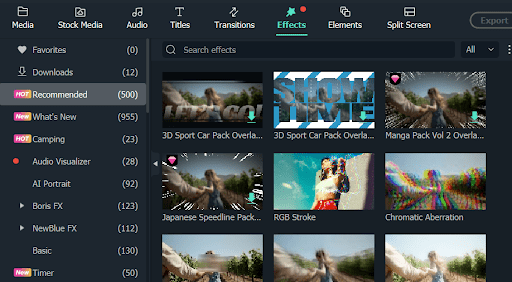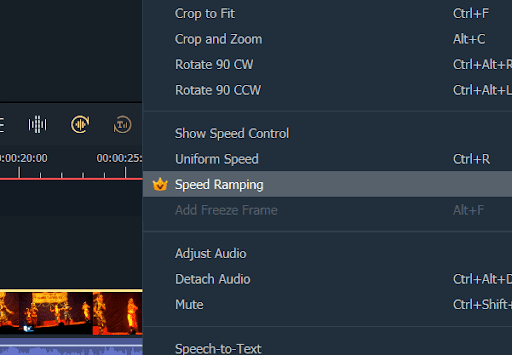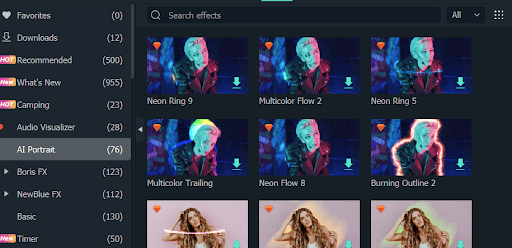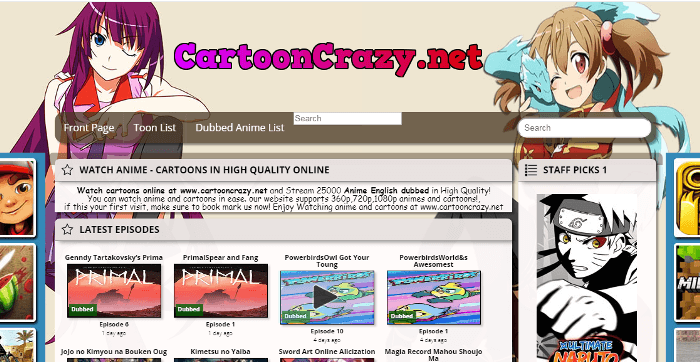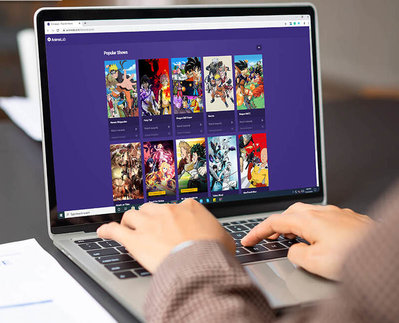Wondershare Filmora: A Full Fledged Video Editor for all your Needs
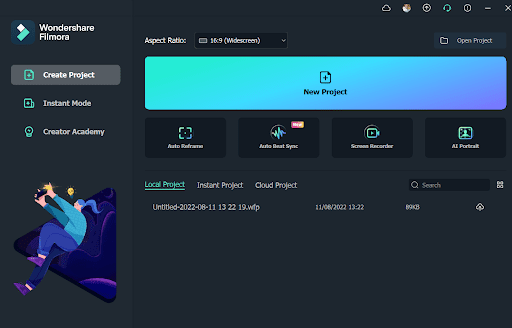
Video editing is one of the most essential tasks that you are expected to take care of. It can be an overwhelming task at times. With Wondershare Filmora, it has become a genuinely formidable choice. Learning a few tricks and tips on how to edit videos using Filmora, which can definitely be one of the excellent options that you would need to focus on.
Filmora – An Overview
As a feature-rich and powerful video editor, Wondershare Filmora is a good choice for beginners and professionals alike. The intuitive interface, coupled with the powerful video editing capabilities, would make it a hugely popular and influential video editor that you would ever want to go with.
Filmora video editor can be one of the prominent and easy-to-use video editors for almost all the free video editing software out there. Unique features such as AI Portrait, Speed Ramping, keyframing, split screen, motion tracking, and a host of other advanced options should make it a truly formidable choice ever as the best video editor for Windows and Mac.
Some of the features that would make it a formidable choice can include
A Rich Library of Video Effects
Filmora comes with its own set of advanced features, making it a powerful video editor for professionals. A few good examples can be Boris FX and NewBlue FX plug-ins. Boris FX Continuum includes multiple creative visual effects such as Particles, Stylizing, Lights, Image Restoration, Blur, and Art Looks. Each of them comes with various filters. NewBlue FX for Filmora provides specially customized effects such as Title Pro 7, Video Stylizer, Video Elements, Video Filters, and Video Essentials. You would find them offering you with over 100+ unique effects and 500+ professionally designed custom title presets.
Masks
Masks and Blends can be a great option to assist you in making creative videos a reality. You can simply cover and mix video clips and get a host of video effects. The mask layer option can make it a more incredible option to create magic. Mixed video clips can further make it a genuinely pleasurable option in the long run.
Speed Ramping
Speed Ramping lets you control the speed of your video in tune with your keyframes. This can be helpful in increasing and improving cinematic effects. The effects that you stand to gain with the technique would include Montage, Hero moment, Bullet Time, Jumper, Flash in, and many more. It can be a great way to achieve a professional speed effect.
Instant Mode
Instant Mode is yet another unique feature that assists those users who do not have any video editing skills. Simply add the media that you want to add, and Filmora will edit videos that you want to. Please note that this feature is available only on Windows. You have over 115 video templates that would make it easy to create your videos on this wonderful Windows video editor.
Audio Edits
The audio edit options in Filmora video editor can prove to be further enhancing. Speech-to-text and text-to-speech functionalities should be what would make your videos stand apart from the rest. The Speech to text feature helps you transcript voice to subtitles in a single click, while text to speech feature can help you convert your text files to voiceover.
AI Portrait
The AI portrait technology assists you in how to remove background from video with ease at better accuracy. The sticker effects would further make it a very pleasurable option. You can also recognize faces and add AR stickers. The human segmentation feature would further make it a truly formidable option on the tool.
Keyframing
It can be a great way to introduce dynamism and energy into your videos. The smoother animated effects introduced by the keyframing technique should further make it an enjoyable experience. You can simply animate whatever you want. Set the keyframe, and you are good to go.
Best tips to use Filmora Video Editor
Filmora Video editor comes with a host of advanced options and features. A few of the tips that can prove to be handy in this context would include:
Crop videos with ease with Filmora
You can seamlessly crop the videos within seconds. You can select the videos in multiple formats and aspect ratios, such as 9:16 aspect ratio, 4:3, or 1:1.
Use color correction to bring in the best mood
The color correction option in Filmora makes the videos great looking and innovative at their best. You can make the footage the best ever in every right. You can apply several color correction techniques to adjust the color correcting tools, like adjusting the white balance, temperature, tint, contrast, saturation, and brightness, and 3D LUT.
Add readymade text styles to the video
Texts can be a great enhancer when watching your videos. You can add proper scenarios to add text in the video. Filmora does provide you with a huge number of readymade styles that you can put to use.
Availability and tech requirements
Free trial version is available for Windows and Mac users. Before downloading Filmora, you can check the requirements on your PC below:
| Windows Users | Mac Users | |
| Supported OS | Windows 7/Windows 8.1/Windows 10/Windows 11 | macOS V12 (Monterey), macOS v11 (Big Sur), macOS v10.15 (Catalina), macOS v10.14 (Mojave). |
| Processor | Intel i3 or better multicore processor, 2GHz or above. | Intel i5 or better multicore processor, 2 GHz or above |
| RAM | 4 GB RAM (8GB required for HD and 4K videos). | 8 GB RAM (16 GB required for HD and 4K videos). |
| Graphics | Intel HD Graphics 5000 or later; NVIDIA GeForce GTX 700 or later; AMD Radeon R5 or later. 2 GB vRAM (4GB required for HD and 4K videos). | Intel HD Graphics 5000 or later; NVIDIA GeForce GTX 700 or later; AMD Radeon R5 or later. 2 GB vRAM (4 GB required for HD and 4K videos). |
| Disk | At least 10GB (SSD-Solid State Disk for editing HD and 4K videos). | At least 10 GB (SSD-Solid State Disk recommended for editing HD and 4K videos). |
The Concluding thoughts
Filmora Video Editor is definitely a worthy choice for practically every need that you may have in terms of enjoying full-fledged video editing compatibility at your fingertips. The outstanding features that the tool offers you should ideally make it one of the most unique options in every sense of the word.
We would assume that the tips and the features that we have outlined in the above compilation should make it a truly empowering choice ever. Go with Filmora video editor and find the prime features that you can make the best use of in creating awesome videos with minimal effort ever.